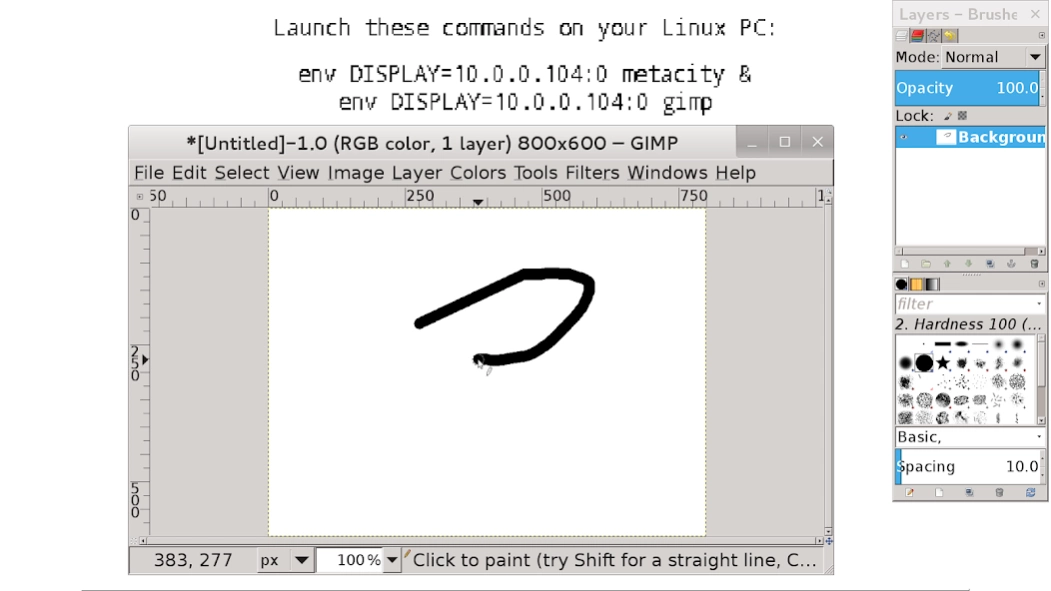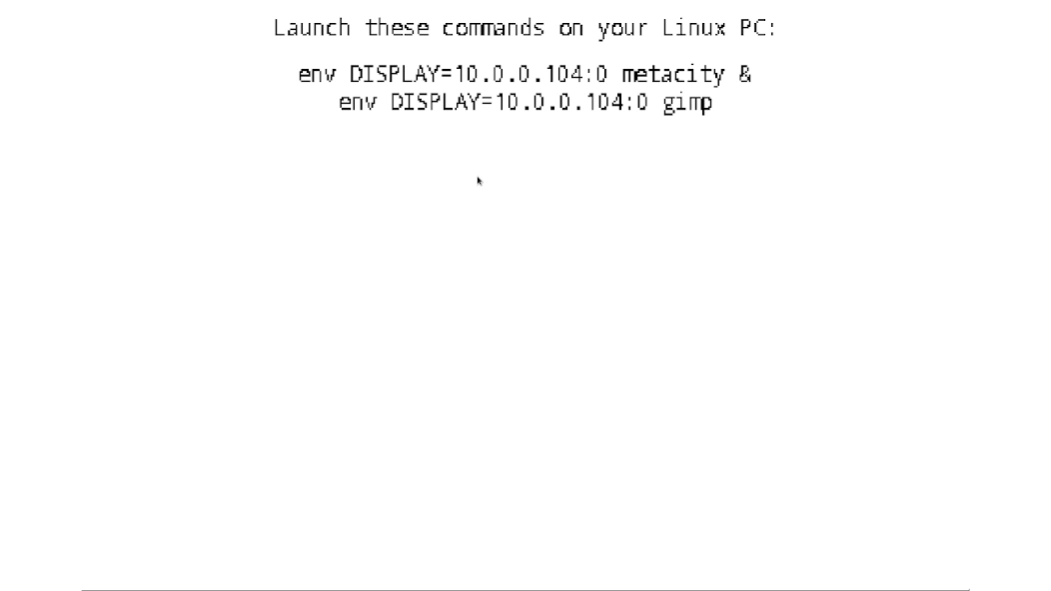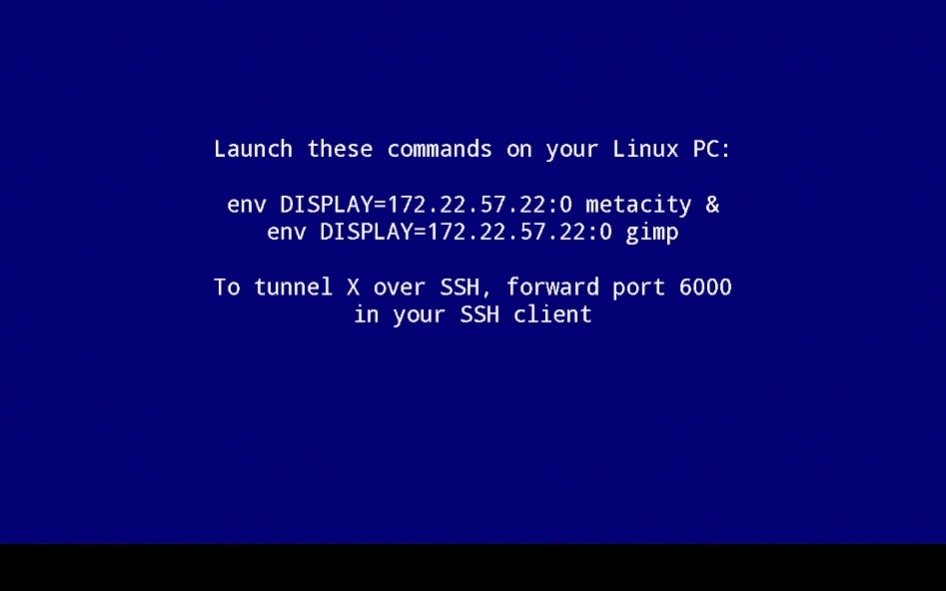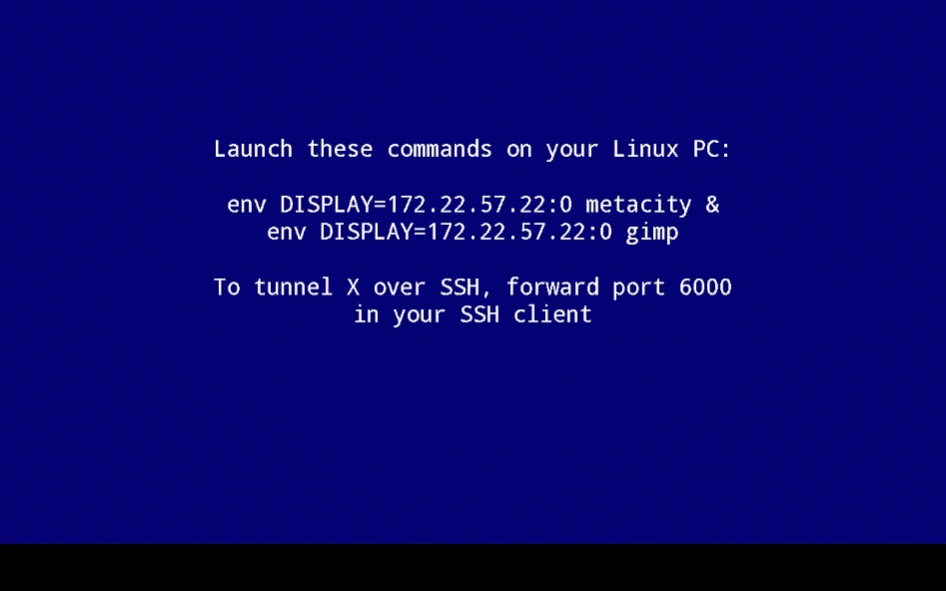XServer XSDL
Continue to app
Free Version
Publisher Description
XServer XSDL - X Window System server, complete and fully functional.
X Window System / X11 server for Android, complete and fully functional, with PulseAudio server included.
You may use it to stream applications from your Linux PC, or to launch Linux installed on your Android (installing Linux is done via separate app).
3D acceleration and OpenGL are not supported. If you're launching X clients from PC, you can install VirtualGL to use OpenGL.
Touch screen with two fingers to send right mouse button click, with three fingers to send middle button click. You can also press button on your stylus, or use Bluetooth mouse.
Swipe with two fingers to scroll documents.
Finger hover is supported on select devices. If you have Galaxy S4/Note 3 device, enable AirView in system settings to use it.
To invoke keyboard, press Back key. Non-English text input is not supported in terminal, but it works in GUI applications.
If you don't see Back key, swipe up from the bottom of the screen.
If you have hardware Menu key, it will send Ctrl-Z (Undo in most apps).
You can disable gyroscope in Mouse emulation → Advanced → Gyroscope .
You can enable portrait screen orientation and 24bpp color depth in Change device config → Video .
To set custom display number, go to Change device config → Command line parameters → change parameters to XSDL :123 , press OK , where 123 is your display number. XSDL will listen on TCP port 6123. You may also pass other parameters to X server using this dialog.
To connect to the display manager on your PC, add parameter -query your.PC.IP.address to the Xserver command line, then configure your display manager.
If you have XDM, you will need to remove a line starting with :0 from /etc/X11/xdm/Xservers , add * to /etc/X11/xdm/Xaccess , and set DisplayManager*authorize: false in /etc/X11/xdm/xdm-config , to disable local X server and allow connections from external IP addresses.
If you want SHM extension to work in Linux chroot - download file libandroid-shmem.so from here:
https://github.com/pelya/cuntubuntu/tree/master/dist
copy it to chroot, set executable flag, and execute this in chroot before other commands:
export LD_PRELOAD=/path/to/libandroid-shmem.so
.APK file for side-loading and old versions:
https://sourceforge.net/projects/libsdl-android/files/apk/XServer-XSDL/
Sources:
https://github.com/pelya/commandergenius/tree/sdl_android/project/jni/application/xserver
About XServer XSDL
XServer XSDL is a free app for Android published in the System Maintenance list of apps, part of System Utilities.
The company that develops XServer XSDL is pelya. The latest version released by its developer is 1.0.
To install XServer XSDL on your Android device, just click the green Continue To App button above to start the installation process. The app is listed on our website since 2021-03-12 and was downloaded 38 times. We have already checked if the download link is safe, however for your own protection we recommend that you scan the downloaded app with your antivirus. Your antivirus may detect the XServer XSDL as malware as malware if the download link to x.org.server is broken.
How to install XServer XSDL on your Android device:
- Click on the Continue To App button on our website. This will redirect you to Google Play.
- Once the XServer XSDL is shown in the Google Play listing of your Android device, you can start its download and installation. Tap on the Install button located below the search bar and to the right of the app icon.
- A pop-up window with the permissions required by XServer XSDL will be shown. Click on Accept to continue the process.
- XServer XSDL will be downloaded onto your device, displaying a progress. Once the download completes, the installation will start and you'll get a notification after the installation is finished.